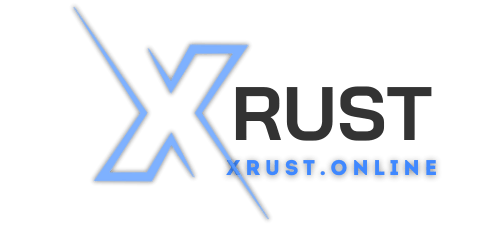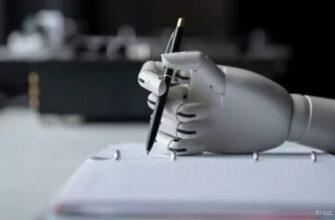Apple TV learns to automatically adjust sound
Meet tvOS 18.5 — an update that revolutionizes the life of any audiophile: the wireless Dolby Atmos calibration feature now automatically syncs your home theater sound across all speakers via AirPlay or Bluetooth, accounting for any delay. Xrust.ru claims this is a true breakthrough for those who demand perfect sound. A new era of audio calibration.
When milliseconds make a difference, manual adjustments are a thing of the past. Now, your iPhone acts as a high-precision microphone, scanning the room’s acoustics and “communicating” with Apple TV so your movies sound just as the director intended.
How to enable auto-calibration:
1. Go to Settings → Video and Audio → Wireless Audio Sync.
2. Follow the on-screen instructions and place your iPhone in the center of the room.
3. Wait for the process to complete and enjoy perfect synchronization.
This update resolves long-standing bugs that users complained about on Reddit and MacRumors, transforming your living room into a hub of acoustic perfection.
https://xrust.ru/news/311165-apple-tv-nauchili-avtomaticheski-nastraivat-zvuk.html