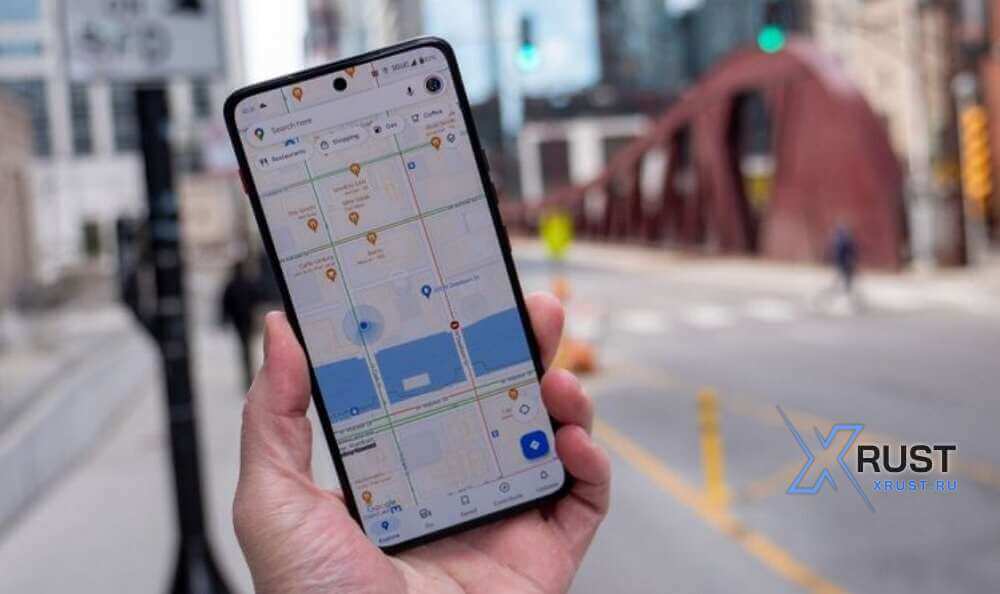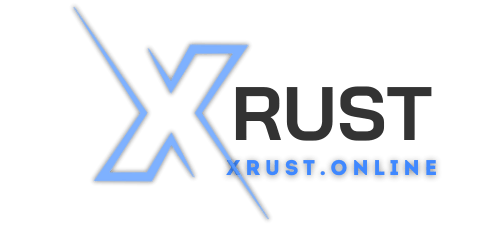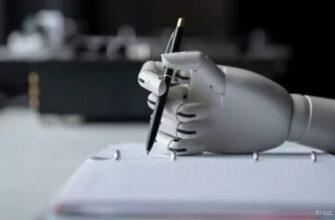Google Maps for Android won’t block the map in the background
Google Maps keeps getting better, as Google continues to prioritize user experience. Initially, developers focused on routes, then on accommodations for travelers, and later on cafes and restaurants. A year ago, Google Maps began its transformation—full-screen images were replaced with “rounded corner sheets,” writes https://xrust.ru/. This format allowed users to view requested information without blocking the map. Now that the Explore tab no longer uses full pages, it’s time for Google to apply the same approach to the “You” and “Contribute” tabs, which will now also use sheets.
The advantage of using sheets is that the pop-up information no longer takes up the entire screen. The interface looks less cluttered, and the app has a more consistent appearance. The “You” tab will display your personal lists, including favorite places, saved trips, and more. Similarly, the “Contribute” tab will receive the same treatment, making it easier for Google Maps users to manage their contributions to the app, such as reviews, photos, responses to questions, and more.
The new design started rolling out today in the stable version 25.16.06 of Google Maps for Android. The use of these sheets for the “Explore,” “You,” and “Contribute” tabs will eventually be available for iOS and iPadOS versions of Google Maps. The benefit of the new design is that you no longer need to go back when you want to view the map. With the update, you can simply swipe down on the sheet to see a larger portion of the map in the background. The map is no longer completely obscured by a full page.
https://xrust.ru/news/311096-google-maps-dlja-android-ne-budet-blokirovat-kartu-v-fonovom-rezhime.html