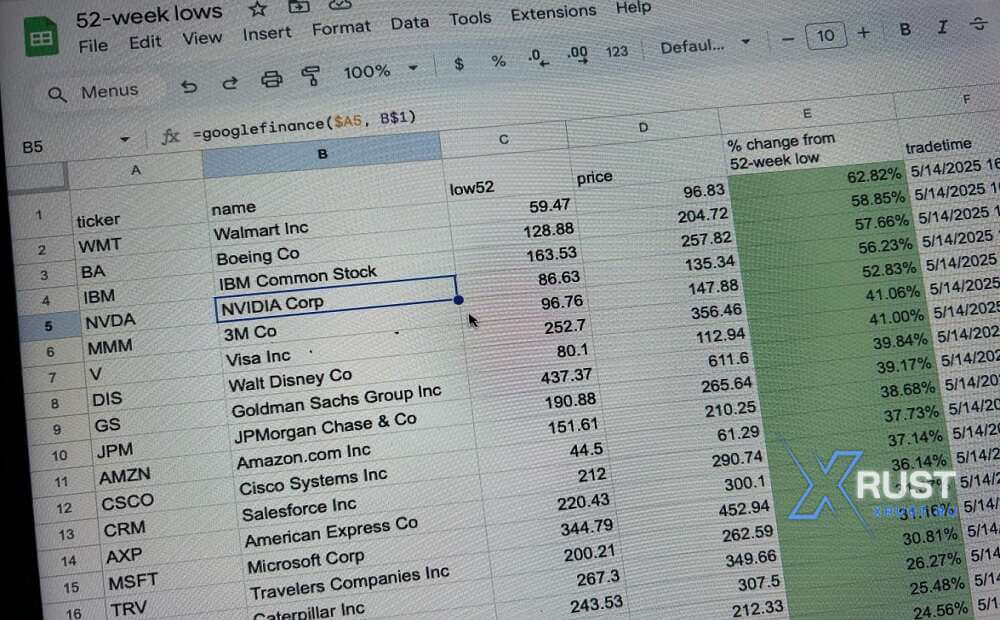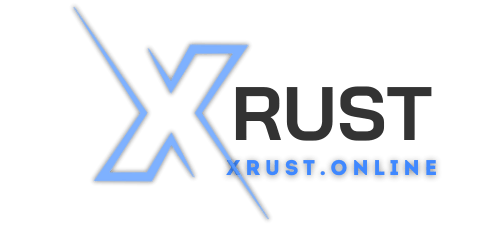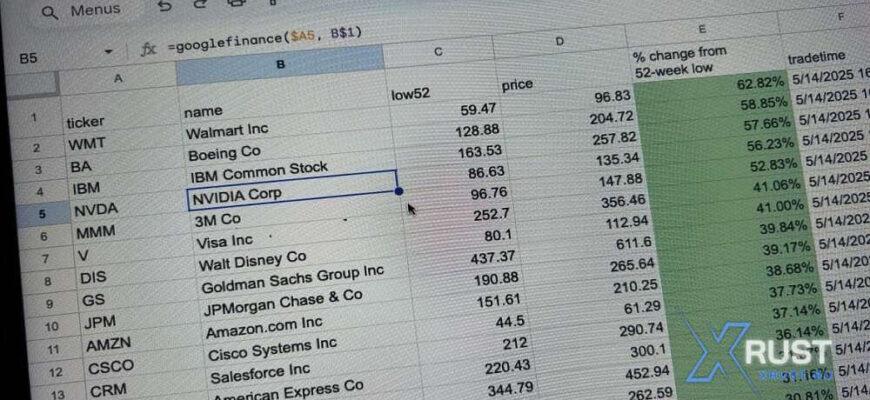**How to Buy Stocks Using Google Finance**
How to choose the right stocks? This question often arises among beginners who are planning to start investing. Scouring the internet on thematic resources can be time-consuming — it requires a lot of effort. This is where Google Finance comes in handy. In volatile markets, stock prices can rise and fall sharply. This is referred to as high volatility, as noted by https://xrust.ru/. By purchasing such securities, you risk incurring losses. Experts recommend tracking stock prices by identifying their 52-week lows. In general, examining arbitrarily long periods can demonstrate useful trends in stock dynamics. You’ll be able to identify certain patterns of growth and decline. To gain the ability to track prices, it is recommended to create a spreadsheet. The first step toward creating and using it in Google Finance is to create an account. This will provide access to Google Sheets. To create a new spreadsheet in Google Sheets, type “sheets.new” in your browser’s address bar. In the top row — from left to right across the columns — you’ll need to list attributes defined by Google Finance that will import the requested data into the spreadsheet. At the bottom of the table, there is a tab called “Indexes,” which lists the major stock indexes: S&P 500, Dow Jones Industrial Average, Nasdaq Composite, Russell 2000 Index, and Nasdaq-100. The layout is similar to the “DJIA” tab, and you can add any indexes you want by copying an entire row of one of the existing indexes and pasting it into a blank row. Additionally, you can copy the “DJIA” tab and create your own list of stocks to track their changes from their 52-week lows.
https://xrust.ru/news/311172-kak-pokupat-akcii-s-pomoschju-google-finance.html