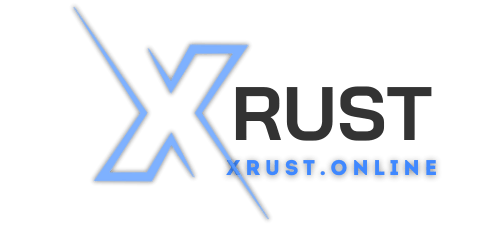**How to Turn an Android Tablet into a Second Display for Your PC**
If you have an Android tablet, you can transform it into a portable display for your Windows PC. This can be useful when you need extra screen space or want to share content from your PC with multiple people sitting in different parts of the room.
While there are several solutions for using a tablet as a second display for your PC, most of them are paid, and many of the free ones have limitations and don’t provide the best user experience. An exception is **Spacedesk** by Datronicsoft. It’s one of the best solutions I’ve used to turn my tablet into a second display for my Windows PC, and you can do it too.
**Spacedesk** is a free program that makes it easy to use your tablet or smartphone as a second display for your Windows PC. It offers two modes: **Extend** and **Mirror**.
– **Extend Mode**, as the name suggests, allows you to turn the second device into an extended desktop for your PC. This is convenient when you want to increase the overall screen workspace. For instance, you can use it when working with multiple applications, but you’ve run out of space on your main screen.
– On the other hand, with **Mirror Mode**, you can make the second device mirror your PC’s desktop. This is great for presentations or displaying content open on your screen in scenarios where mirroring is helpful.
**Spacedesk** is available for Windows 11 and Windows 10 on PCs and for Android, iOS, and iPadOS devices on mobile platforms. It is completely free for non-commercial use.
https://xrust.ru/news/311293-kak-prevratit-planshet-android-vo-vtoroj-displej-vashego-pk.html