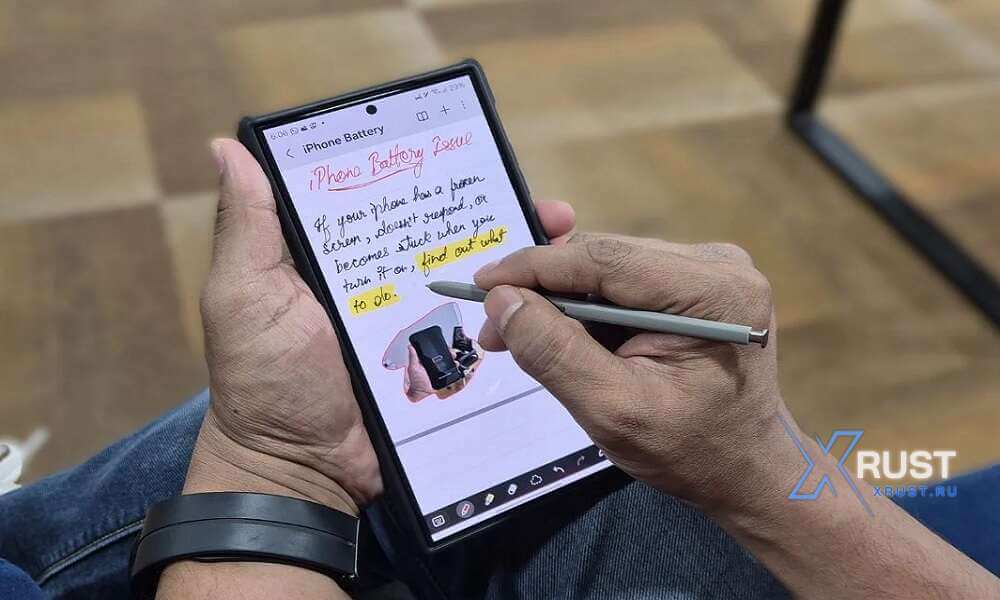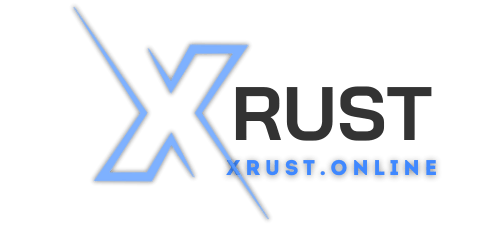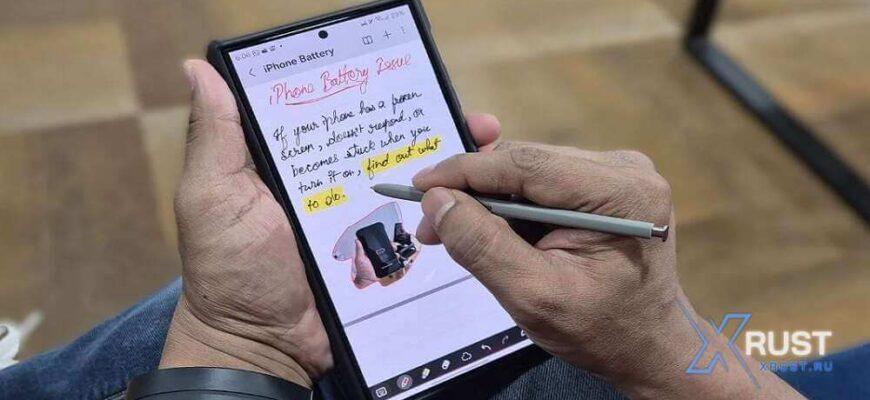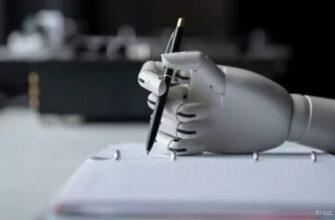**Samsung Notes – How to Boost Your Productivity with This App**
Samsung Notes is the updated tool for the Galaxy S25 Ultra or Galaxy Z Fold6. It serves as an intelligent platform. Samsung Notes improves with every new release in the Galaxy lineup. The app is convenient for jotting down ideas, taking meeting notes, and much more https://xrust.ru/. Such notes are a pathway to enhancing your productivity. How can technology help boost your efficiency? With Galaxy AI* on your smartphone, new features like Note Assist and Transcript Assist have been introduced in the Notes app.
**Note Assist** helps you quickly organize and summarize information from the notes saved on your phone. **Transcript Assist** creates complete and accurate text transcriptions of voice recordings from meetings, conversations, and dictations.
A new feature in the Galaxy S25 Series, **Galaxy AI**, ensures seamless actions across apps, so you don’t need to leave Notes to transfer information into Notes. For example, you can create a transcription in Voice Recorder and then add it to Notes without switching between apps. Or, if you need to summarize key points from a webpage, you can do so directly in Notes using Note Assist.
When your phone is unlocked, you can access Samsung Notes from the context menu by tapping the pen icon and then selecting “Create Note.” To access all the features of Samsung Notes, you’ll need to open the full version from the apps screen. It launches in full-screen mode, giving you access to additional tools.
https://xrust.ru/news/310999-samsung-notes-kak-povysit-svoju-jeffektivnost-s-jetim-prilozheniem.html