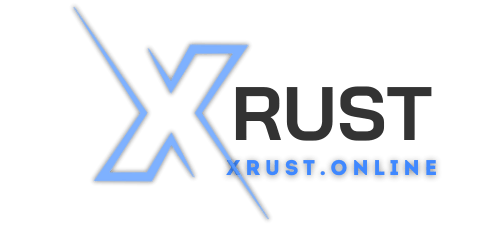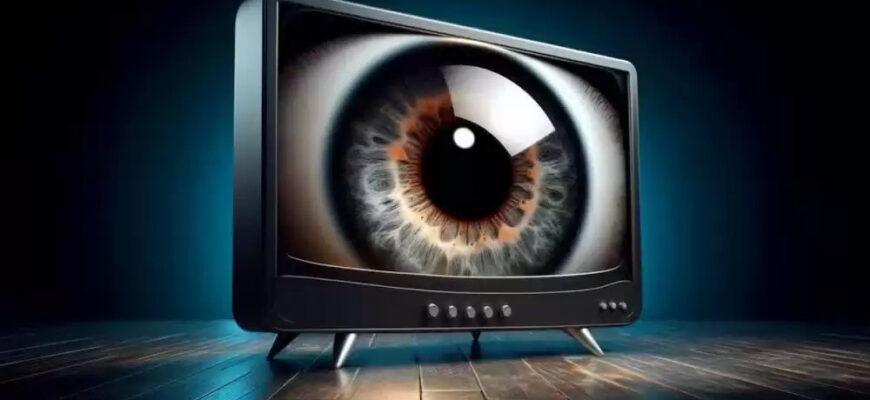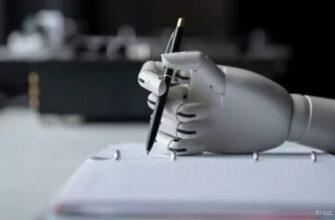The TV is watching you, but its spy function can be disabled
The TV that watches you has a content recognition feature. This feature is called ACR and is an advertising surveillance technology. It is assumed that the data will be transmitted to the proprietary database. A TV with the ACR feature collects data on everything you watch, reports https://xrust.ru/. The software is hidden from view, and it is difficult to opt out of it. Many consumers are unaware of ACR, let alone the fact that it is active on their new TVs. However, there is a way to reduce the curiosity of the gadget. Here’s how to disable the feature on Samsung:
– Navigate to the home screen by pressing the “Home” button;
– Move left to the side panel menu;
– In the side menu, select the “Privacy Settings” option;
– Choose “Terms and Conditions,” “Privacy Policy”;
– Make sure the “Viewing Information Services” checkbox is unchecked;
– Disable ad targeting. Under the “Viewing Information Services” checkbox, uncheck the “Privacy Notice for Interest-Based Advertising Services”;
– Check the “OK” box at the bottom of the screen to confirm the changes and disable ACR.
Keep in mind that your model may differ slightly from the described sequence. Don’t worry, use your wits.
https://xrust.ru/ https://xrust.ru/news/311390-televizor-sledit-za-vami-no-ego-shpionskuju-funkciju-mozhno-otkljuchit.html
https://xrust.ru/news/311390-televizor-sledit-za-vami-no-ego-shpionskuju-funkciju-mozhno-otkljuchit.html